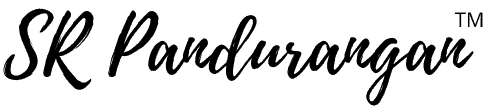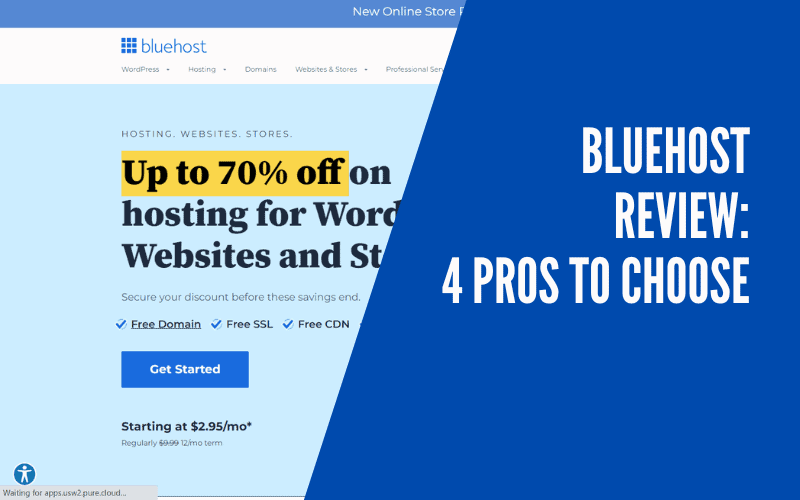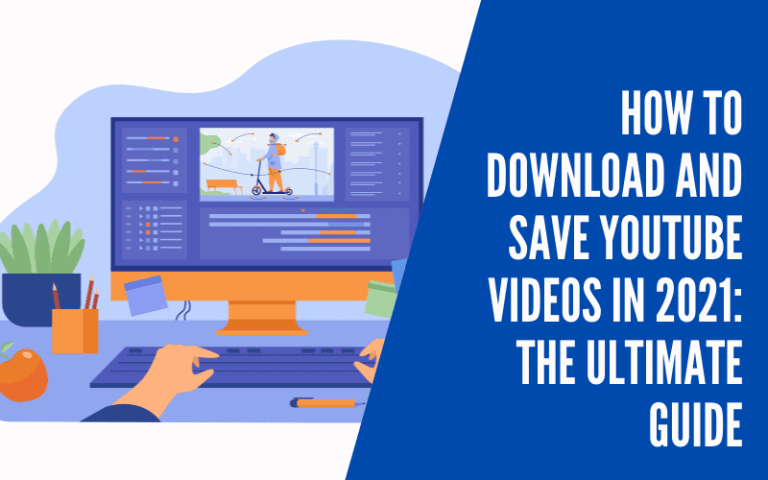Blue Host Review: 4 Pros To Choose – #4 is the Best
In this Blue Host Review, I will walk you through various aspects of hosting and the options available with Bluehost.
With Bluehost, you can launch a website in a matter of minutes. Millions of people host their online projects, launch businesses, and produce new things with this trusted web host.
Also Read: Best Web Hosting Companies: Ultimate Guide
How did Bluehost become so well-known?
It is affordable and straightforward to use, even for beginners.
Hosting may be purchased for as little as $2.95 per month, and you receive a free domain name when you sign up (these typically cost $10–15 per year on average). To help you get up quickly, Bluehost also comes with a ton of features.
Learn more about what you receive and why I believe Bluehost to be the greatest overall value.
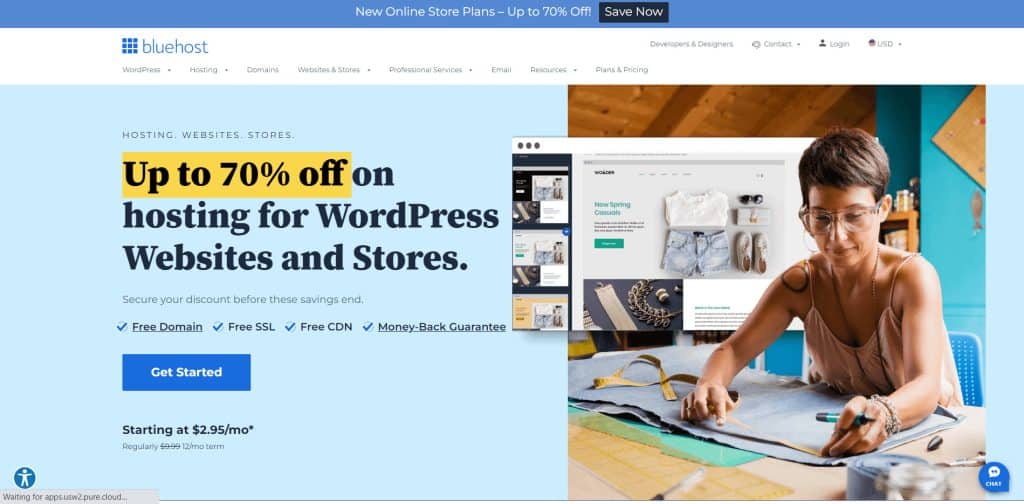
Bluehost provides entry-level shared hosting packages. If this is your first time building a website, Bluehost is a safe and cheap choice. Additionally, as I already indicated, when you sign up you get a free domain name. Along with its customer service options and affordable extra hosting tiers, this is a good thing that sets it apart from other cheap solutions.
In this Blue Host Review, I couldn’t say that it offers the greatest value for your money without comparing Bluehost to other hosting companies on the market.
Bluehost is ideal for whom?
When establishing a website for the first or second time, novices should choose Bluehost. With Bluehost, you may obtain a quick start without worrying about the technical nuances, let’s say you’re a blogger starting in your niche.
In addition to their customer support tools and simple-to-use cPanel, Bluehost makes sure that your learning curve is as little as possible and makes your site publically accessible to the globe with plenty of uptime.
On the other hand, if you want to launch a large-scale e-commerce company and want the fastest site performance and dedicated hosting, you may want to consider other alternatives first.
Blue Host Review: Positives and Negatives
Pros
Not every business can claim to provide 24/7 customer service, particularly at such a cheap entry-level cost. Bluehost’s customer service is there to help you when you first launch your site and whenever you need help fixing problems that are bound to happen.
#1 – Free domain for a year: The free domain name you get for a full year is perhaps one of Bluehost’s most alluring features. By doing this, you can avoid the extra step of buying a domain through a third party and the initial cost.
#2 – Free SSL certificate: An SSL certificate, also called a Secure Sockets Layer certificate, verifies the identity of your website and encrypts important site data. To put it another way, it’s a need for each website you publish. Luckily, Bluehost offers SSL certification without charge.
$3 – Quick site setup: With Bluehost’s simple and guided step-by-step setup, you can have your site up and running in no time. Additionally, you may use their real-time chat help option if you have any problems.
#4 – Beginner-friendly: Bluehost is the best option for anyone who is just getting started with building and managing a website. This is because using it to put up your site doesn’t require any coding or very complex web administration skills. They’ve teamed up with WordPress to sweeten the bargain and made sure that WordPress installation is a simple part of the procedure.
Cons
#1 – Charges for site migrations: Indeed, Bluehost isn’t always your best option when it comes to site migration benefits. Bluehost charges at least $149 to move your site to or from another platform if you need assistance.
#2 – Not the greatest option for sites with significant traffic: If you want to grow a popular site you already have and need hosting that can handle that, you won’t be able to use a basic Bluehost plan. You may always upgrade to their managed WordPress levels, which we’ll discuss below, but they are more costly.
Blue Host Review: Cost
There are a few somewhat distinct price levels offered by Bluehost. However, if after reading about them here you’re still unclear about which one would be the most beneficial for you, get in touch with them for a free consultation.
It’s important to note that the prices I provide for each shared hosting tier here are valid only for 36-month hosting contracts. The monthly payments vary depending on whether you choose a 12- or 24-month plan.
Your monthly hosting charge will be somewhat more if you choose a month-to-month plan. However, Bluehost continues to be the most cost-effective and value-packed package you can choose, particularly for a newbie.
Here is a breakdown of each shared hosting tier along with its value.
Blue Host Review: Shared Hosting
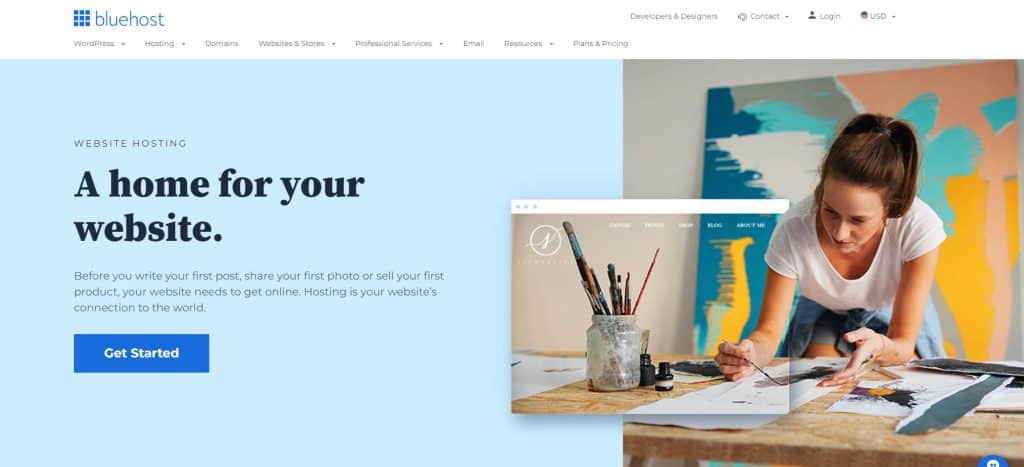
The Bluehost Shared Hosting plan is undoubtedly one of the simplest ways to get a website up and running. The $2.95 Basic plan allows you to build a single website with 50 GB of storage capacity. This is a nice offer, especially since they also give you a free CDN and SSL certificate.
Even if you have no idea what a CDN or SSL certificate is, you can activate them with a single click to make your website quicker and more secure.
It extends from there. You manage many websites. Then you might consider the Plus tier for $5.45 each month. It contains everything included in the basic plan, plus the ability to host and administer an unlimited number of sites, as well as a 30-day subscription to Microsoft 365.
Not bad. It is the most convenient tier if you want to establish several sites from scratch without incurring excessive overhead costs.
Choice Plus, which costs $5.45 per month and includes additional security measures, is their most recommended and most cost-effective shared hosting plan option on Blue Host.
You get everything in the first and second tiers, plus one year of free domain privacy and free automatic backups. Since internet security is an increasing issue in the online world and the pricing for this tier is the same as the Plus option, this is, in my opinion, the cheapest shared hosting plan. Additional security measures are always a bonus.
Consider the Pro tier, which costs $13.95 per month, if you want more features. This package provides you with more CPU resources and a free dedicated IP.
As you can see, Bluehost goes above and beyond to customize each tier, making them helpful for meeting your needs. I suggest that you take the time to examine each tier and its features in detail to choose which one best fits your needs.
Blue Host Review: VPS Hosting
VPS hosting, or virtual private server hosting, is when your website is hosted on a shared server but has a dedicated virtual area. VPS hosting has become very popular because it is cheaper than dedicated hosting and offers better security and maybe even better performance than shared hosting.
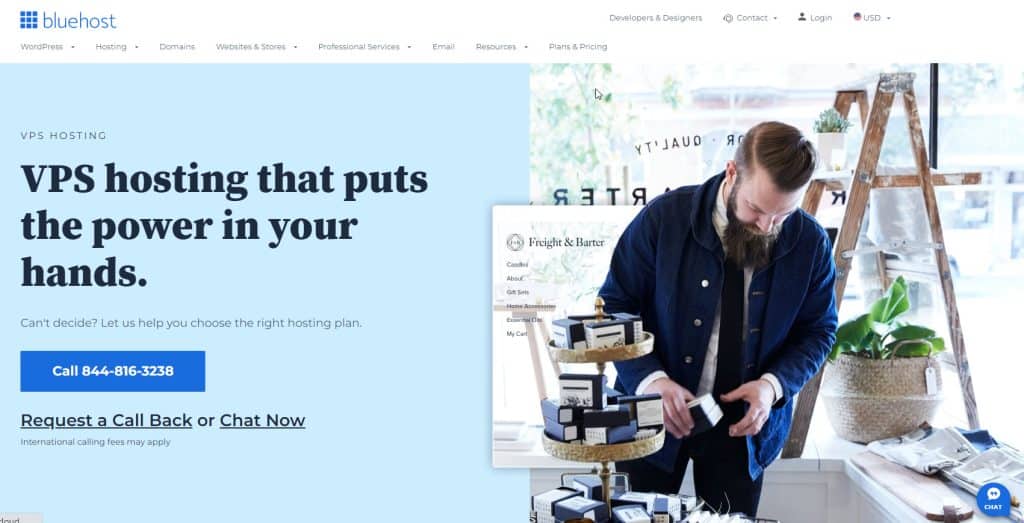
With regards to Bluehost’s VPS Hosting solutions, guaranteed resources are the name of the game. Only $18.99 is charged for the basic VPN function, which compares favorably with rivals. This contains an extra 1 TB of bandwidth and 2 GB of RAM.
Bluehost has positioned itself as a beginner-friendly web host, but it also offers inexpensively dedicated, and VPS hosting. If you ask me, that’s a double victory as far as dependable hosting is concerned. It also helps you to migrate to a better plan without taking your website down.
Blue Host Review: Dedicated Hosting
The most notable advantages of dedicated hosting are security, privacy, and more control overall. Bluehost’s dedicated hosting plans are the way to go if you know you’ll need the best to host your site in terms of scalability and dependability.
Is your website expanding quickly? Do you see increasing traffic day after day? Here is where you should examine dedicated hosting, another dependable Bluehost package.
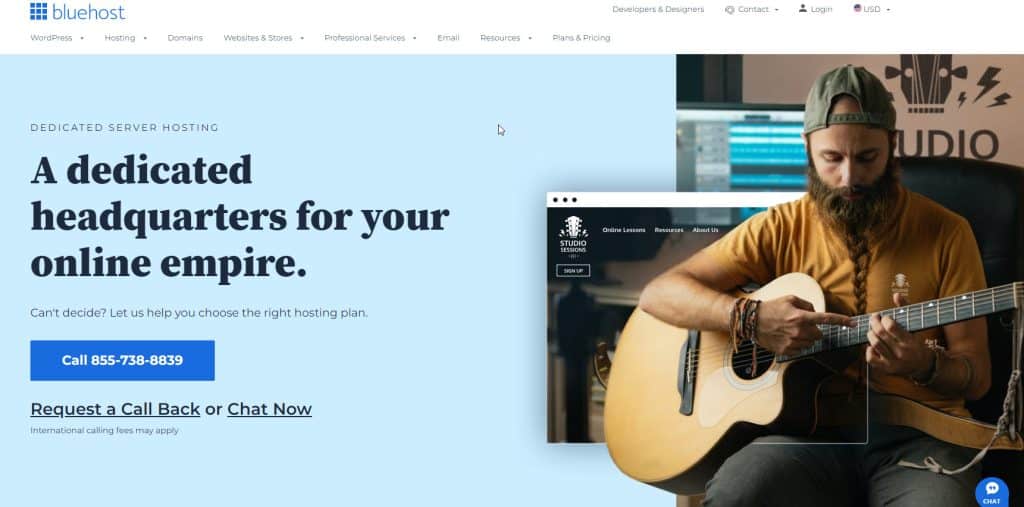
Bluehost’s managed WordPress option is the most dynamic hosting tier available. Choose either the Build, Grow, or Scale option. Each provides a different hosting bundle to suit your needs. If you decide to go with a managed WordPress option, you should base your selection on the amount of traffic each one is suitable for.
Each plan has a wealth of features designed to help your website expand. This includes storage space beginning at 20 GB, access to more than 200 worldwide servers, automated backups, staging environments, and complimentary SSL certification, to mention a few.
Ultimately, each managed tier is distinguished by its traffic capacity. Here is a summary:
- Build – $9.95 per month, perfect for 50,000 visits per month
- Grow – $14.95 per month, perfect for 150,000 visits per month
- Scale – $27.95 per month, optimal for 500,000 visits per month
It is simple to choose a managed WordPress hosting package that provides peace of mind and lots of site uptime when it is broken down by traffic.
Blue Host Review: Its Offerings
You are now informed about Bluehost’s hosting cost. However, the fun does not end there. In addition to hosting options, Bluehost also provides other services.
Hosting
Not surprisingly, shared hosting is Bluehost’s most popular hosting plan since it allows you to get your website up and operating with no investment.
Bluehost’s free SSL certification and free domain name offer are the primary reasons why its shared hosting is superior to those of other hosting companies, in my opinion. However, as far as hosting your website on a server where you would share space with other similar websites, it serves its purpose.
Even though shared hosting may be the most cost-effective solution for starters, you will not want to continue with it as your site expands.
Therefore, there are dedicated hosting and VPS hosting options. VPS hosting gives greater power, flexibility, and control than dedicated hosting. Dedicated hosting is a more robust and dependable hosting choice for high-performance sites.
Online Stores
If you’ve already chosen to launch your online shop with WordPress and WooCommerce, it’s as simple as selecting the Standard or Premium store hosting plan to get started.
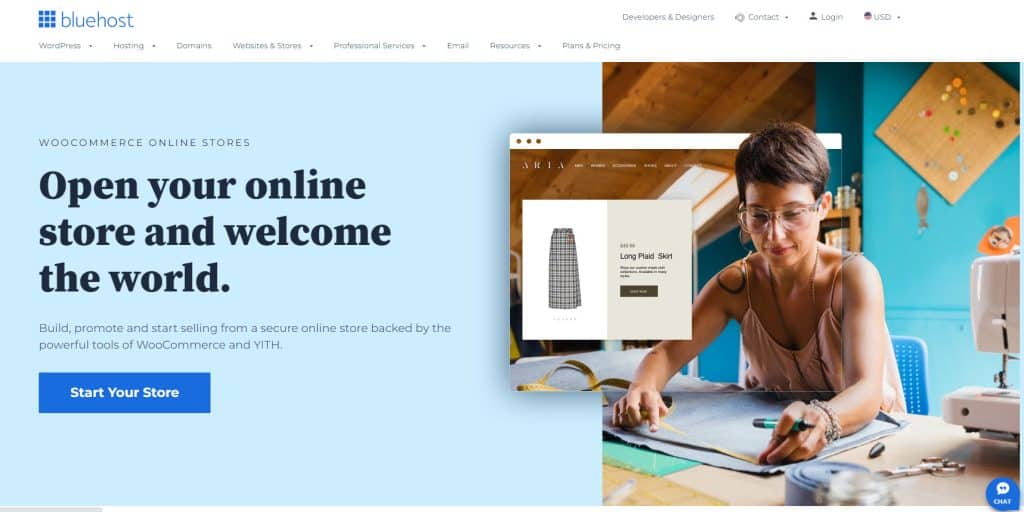
Choose the $15.95 per month Standard plan for a shop with a powerful payment processing system that includes an abundance of analytics and the option to generate basic store backups.
Your shop may be more intricate than a basic storefront with product listings. If you want to collect subscriptions, online bookings, or appointment scheduling, the Premium tier is a more dependable e-commerce alternative.
This is my top recommendation for a complicated internet shop with several moving pieces. I would rather pay a little more for all of the Premium features than require them and not have them to save a few dollars.
Live WordPress Assistance
Bluehost provides Blue Sky, a service that teaches customers how to develop, expand, and manage any WordPress website via customized instruction and direction. Live WordPress Support begins at $29 per month for on-demand ticket support and backup assistance and rises to $149 per month for SEO tools, aid with content optimization and mobile optimization, and access to Constant Contact, an autoresponder service.
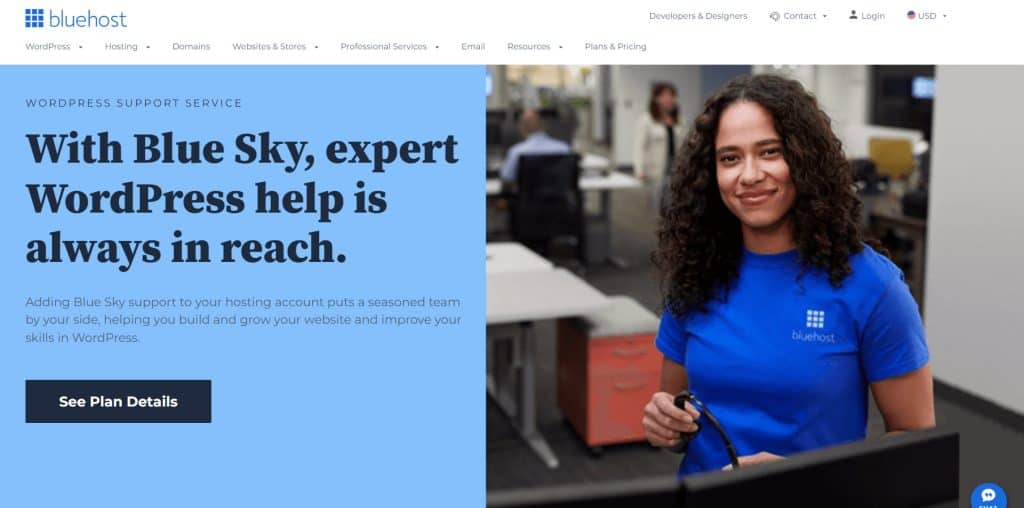
Professional Marketing Services
In addition to hosting services, Bluehost assists with design and marketing tactics, allowing you to devote more time to revenue-generating activities and management of the company.
The four key services provided by Bluehost in this domain are as follows:
- Design, marketing, and content assistance for a complete website.
- SEO services for website optimization and keyword targeting
- PPC services to aid with pay-per-click campaigns and client acquisition best practices.
- Assistance with website migration, including consultations to examine your website before and after any move.
Bluehost does not offer pricing information for these services on its website. Contact them to explore price and support choices.
The Top Web Hosting Providers
It is never prudent to base a choice on a single piece of information. Check out my list of the cheapest companies that host websites to make sure you’re choosing the right one for your needs.
Here is a summary of all my suggestions:
- Hostinger – Best web hosting package under $1.50
- Dreamhost – The cheapest initial cost
- Bluehost — Recommended for new sites (especially WordPress)
- A2 Hosting – Cheapest web hosting for online enterprises under $3
- HostGator – The most affordable option to host an existing website.
- iPage – Best if you have many sites
- GreenGeeks – Cheapest managed WooCommerce hosting pricing
Bluehost is a reputable web hosting company that provides excellent value for money. It has a great shared hosting plan for beginners that costs as little as $2.75 per month. It also gives you one free domain name for a year, free SSL certification, and instant access to customer service.
Bluehost is an excellent hosting provider for newbie websites. Please tell me in the comments why you would choose Bluehost.
Otherwise, begin your Bluehost experience here.