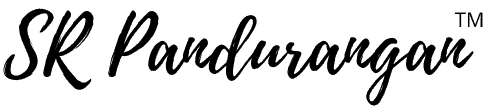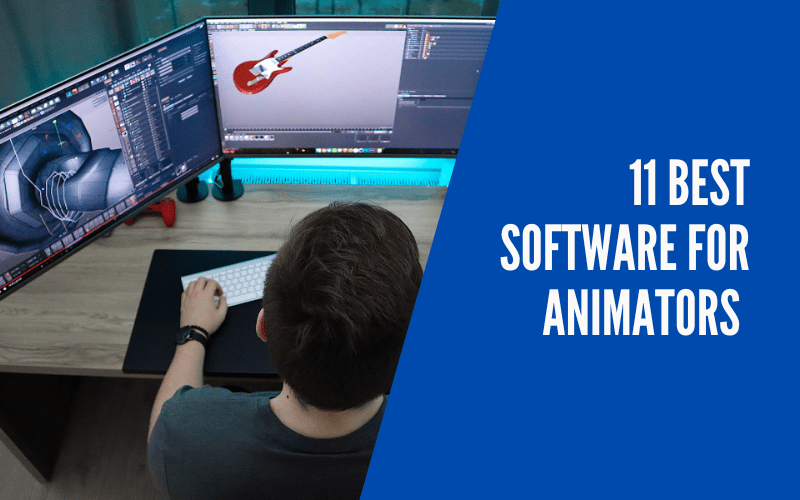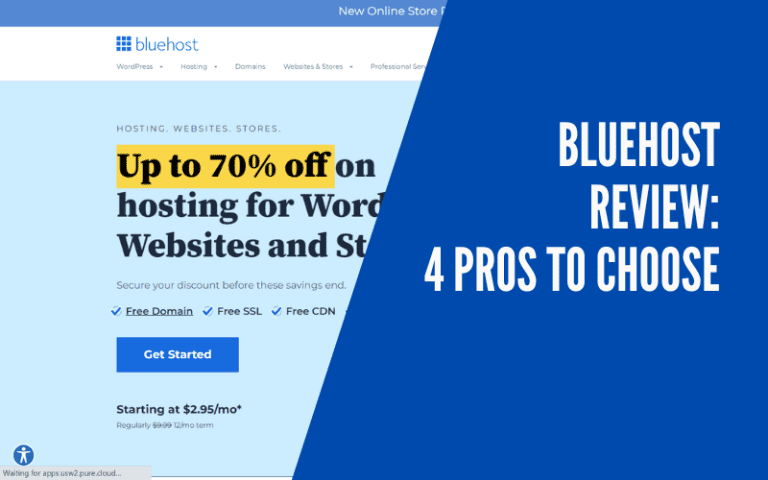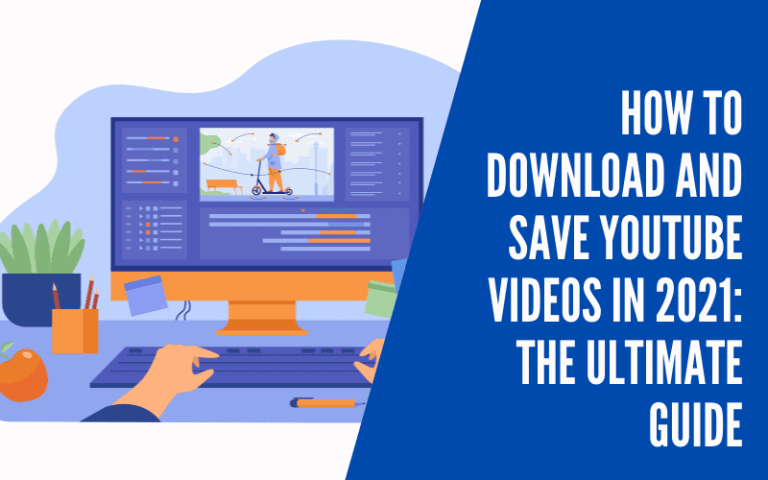11 Best Software for Animators in 2023
The best software for animators, both free and paid options.
When you see an animation, it may look impressive and very complicated. But if you have one of the best software for animators, you could bring to life any animation idea you have.
You could use the animation software to create 3d and 2d models for cartoons or gaming. Based on your use case, you should choose your software with the features and tools that will help you get the job done faster and easier.
In this article, we’ll look at some of the best software for animators, including free and paid options.
Let’s start.
1. Unity
Best Software for Animation 2D and 3D Games

As a game developer, Unity should be your go-to software for creating prototypes and developing them into complete games for the final release.
Unity supports 2D and 3D animations with a scriptable pipeline and Shader Graph. For constant feedback during development, Unity offers real-time rendering. Any changes you make will show on the production immediately, making it one of the best software for professionals. Even if you render in 4K resolution, it does process them in milliseconds.
Unity’s Editor is one of the features that help you see what players see. You can switch between “View Mode” and “Game Mode” to analyze objects and fix the issues while running the game.
Unity is the best software for animators who are focused on game development and it is compatible with Windows, Mac, Android, iOS, and Linux.
Pricing:
Free for Students and Personal use.
Plus Plan – $399/seat/year
Pro Plan – $1800/seat/year
2. Adobe Animate
Best Software for Animators – For Beginners
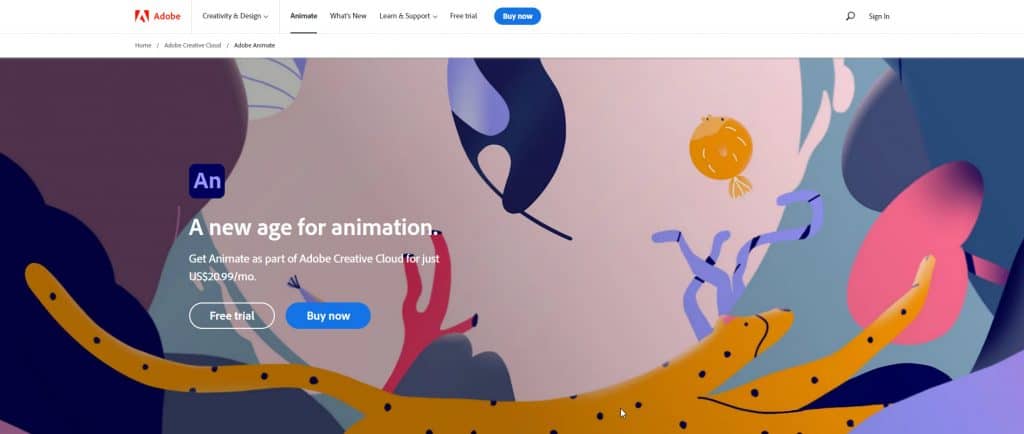
One of the good things about Adobe Animate is that it has the same UI concepts as other Adobe products. You can use Adobe Animate to create great-looking animations for Games, TV Shows, and the web.
If you need to create more expressive characters with facial expressions, Adobe Fresco brushes will help.
The Asset panel comes with premade characters, audio rigs, motion assets, and backgrounds to complete the work faster. If you are stuck somewhere, Adobe Animate’s hands-on tutorial will guide you through the steps to finish the animation.
With Adobe Animate, you can publish the animations on social media platforms such as YouTube and Twitter, making it easy to share them with your followers.
You can also export the animations to different platforms such as Adobe Air, HTML5 Canvas, WebGL, and SVG.
One major drawback of Adobe Animate is that it does not have any mobile versions available. Nevertheless, Adobe Animate is the best software for animators who are focused on Games, TV Shows, and for the Web.
Pricing:
$20.99/month (as part of the Adobe Creative Cloud)
3. Blender
Best Software for Animators – For Professionals
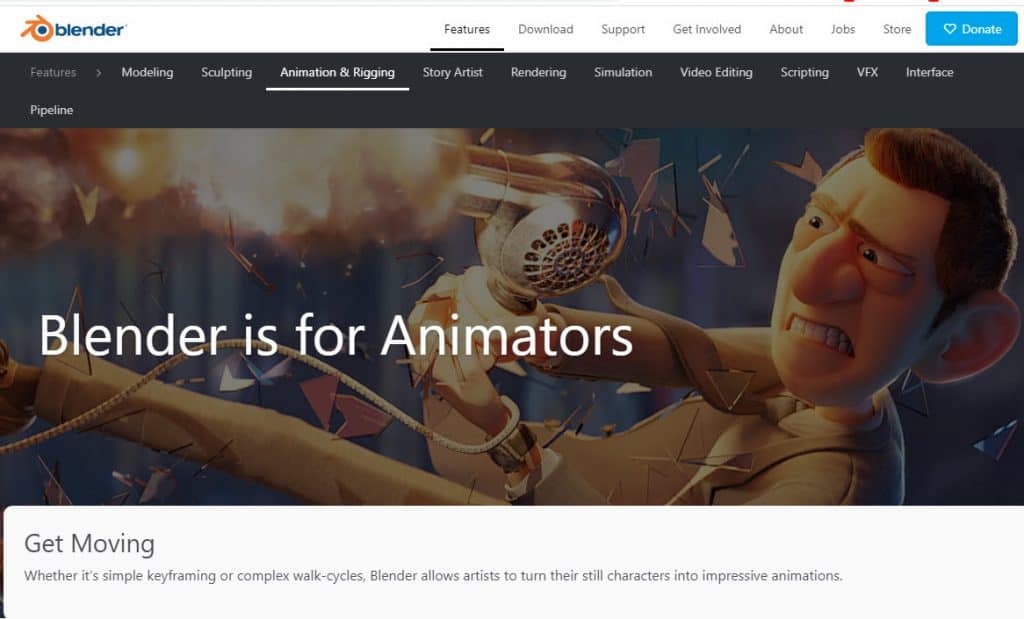
Blender is a 3D animation software distributed under the Open-Source license.
Blender’s community is strong, with hundreds of contributors, including scientists, artists, and animators who work on the software features by creating/updating plugins and tools.
You can use Blender tools like shape animations, armature, vertex weighting, and inverse kinematics, which allow the creation of intricate, detail-oriented animations.
The Blender has a great collection of built-in brushes such as Crease, Clay Strips, Smooth, Mask, Pinch, and Grab to make animations much more alive. As an advanced animator, you can customize the brushes to match your unique design ideas.
Blender is most likely the best software for animators, which is free but capable of 3D modeling, raster graphics editing, animating, texturing, soft body simulation, motion graphics, and composting.
Blender is the best choice if you are on a tight budget and want to create some smooth 3D animations for your projects.
Pricing:
Free (Open-source)
4. PowToon
Best Software for Animators – For Beginners
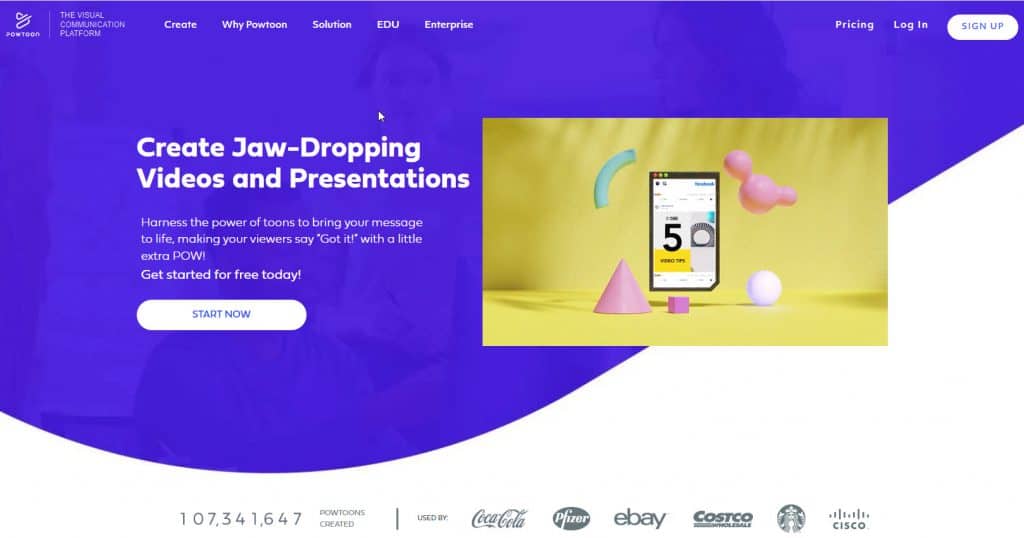
PowToon is a visual communication platform that features a free animation tool, among other tools for presentation, videos, and whiteboard videos.
Powtoon offers a free library of hundreds of templates, such as pre-created characters, animations, and footage to kickstart your projects.
Powtoon has tightly integrated with Canva, Adobe, Hubspot, and Powerpoint.
Once complete, Powtoon makes it easy to share them on social media platforms or any website.
Pricing:
Free Plan (Limited to exporting up to three minutes of video)
Pro Plan – $20/month (Limited to exporting up to 10 minutes)
Pro+ Plan – $60/month (Limited to exporting up to 20 minutes)
Agency Plan – $1200/year (Limited to exporting up to 30 minutes)
5. Toon Boom Harmony
Best Software for Animators – For Cartoons
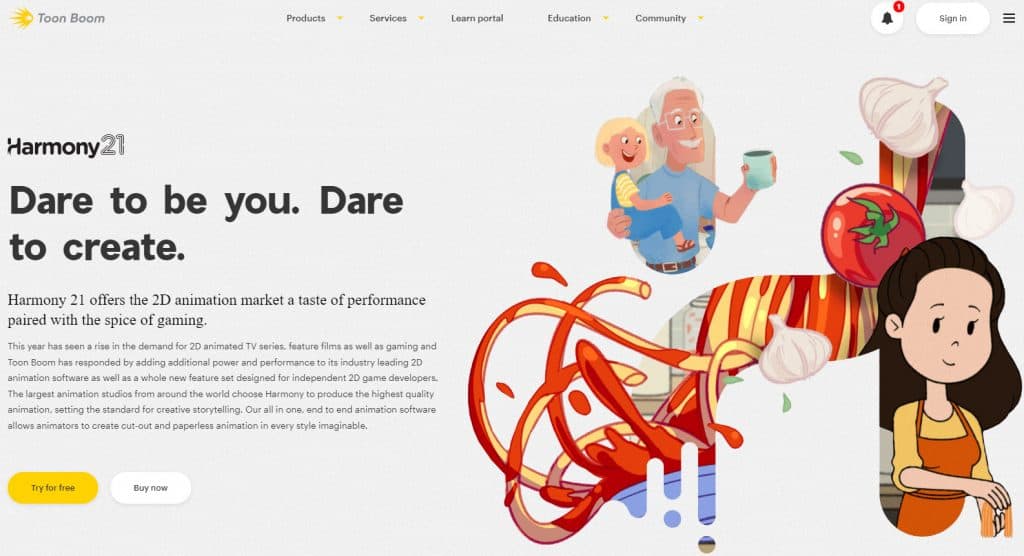
Toon Boom Harmony is a well-known animation software among cartoon creators. The creators of some of the very famous TV animated shows, such as The Simpsons, Rick and Morty, and Spongebob Squarepants, have used Toon Boom Harmony software.
The popular onion-skinning feature helps you view the earlier drawing underneath the upcoming sketch to achieve some ultra-smooth movements and transitions.
Advanced lighting and shading tools allow you to produce depth and volume, while the Weighted-Deform knot creates the smoothest texture distortion and eventually more realistic robustness.
Toon Boom Harmony comes with import and export features that help you to upload your paper drawings or digital images and 13 other file types.
One disadvantage of Toon Boom Harmony is that it does not come with pre-designed characters or templates.
Pricing:
Essentials Plan – $25/month
Advanced Plan – $63/month
Premium Plan – $115/month
6. Vista Create (Formally known as Crello)
Best Software for Animators – For Social Media Graphics
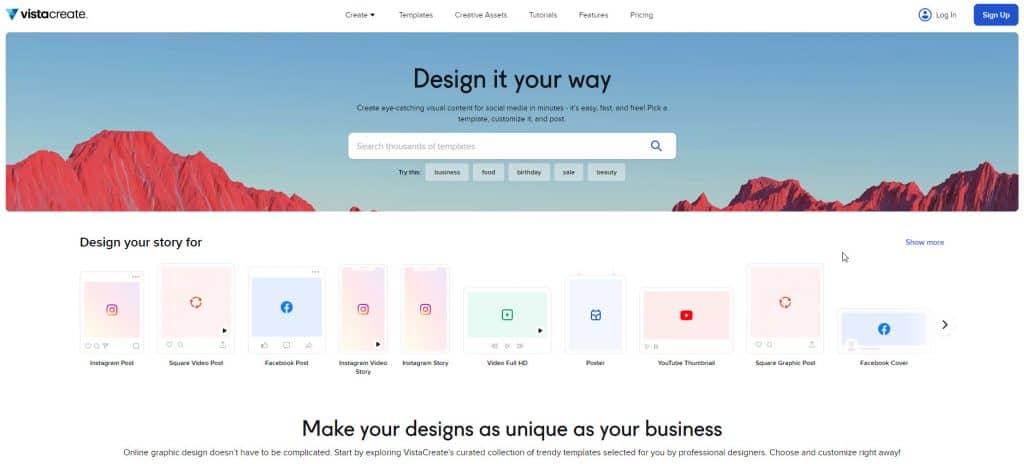
If you want to create eye-catching, smooth motion graphics for social media posts and stories, Vista Create is the best animation software for you.
Vista Create provides an extensive library of 8000+ pre-designed objects, animations, and backgrounds to create that scroll-stopping animation quickly. Vista Crello allows you to create logos, moving ads, and banners for Facebook and Twitter.
Vista Crello is a beginner-friendly platform suitable for someone with no design or coding skills.
Simple animations like zoom-in, fly-in, fade-in, and fade-out are easy to apply to your sharable social media graphics. Select the section you need to animate and choose the animation effect from the pop-up menu.
Vista Crello is highly focused on social media-related graphics and animations and is best for solopreneurs, freelancers, and marketers looking to add cool-looking effects to their social media posts and stories.
Pricing:
Starter Plan – Free (allows up to 5 design downloads each month)
Pro Plan – $10/month (allows unlimited projects and royalty-free file downloads)
7. Autodesk Maya
Best Software for Animators – For 3D Animations
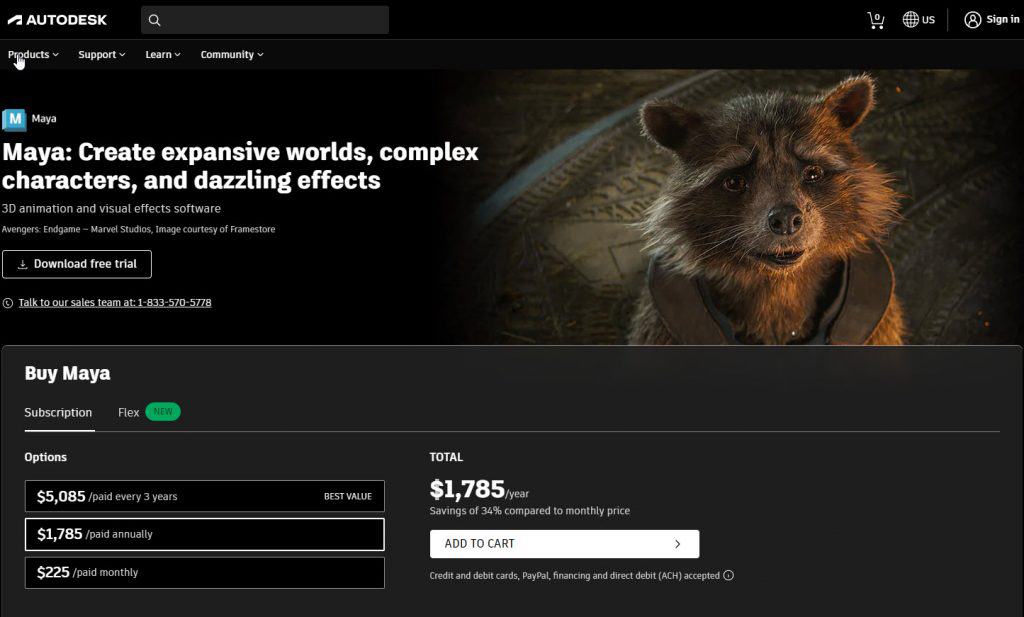
A 3D animation, modeling, rendering, and simulation application called Autodesk Maya is well known for its capacity to create lifelike characters and spectacular effects with genuine realism and credible environments.
Creating realistic and intricate settings is a breeze with the Bifrost visual programming environment. Creating visually stunning effects like snow and dust storms is simple with pre-built graphs.
Maya is notable for its top-notch 3D modeling capabilities. As an animator, you can build 3D models using geometry based on vertices, edges, and faces with polygon modeling. You may create 3D models with NURBs modeling, sketched curves, and geometric primitives.
An additional intriguing tool is the Ghosting Editor, which lets you view the precise movement and location of the dynamic objects over time.
You can correctly construct, bind, and transfer characters with the help of rigging, skinning, and retargeting.
Advanced designers can add scripts and plugins to the experience to tailor it to their requirements.
Pricing:
Standard Plan – $215/month (Single-user Access)
8. RenderForest
Best Software for Animators – For Marketers and YouTubers
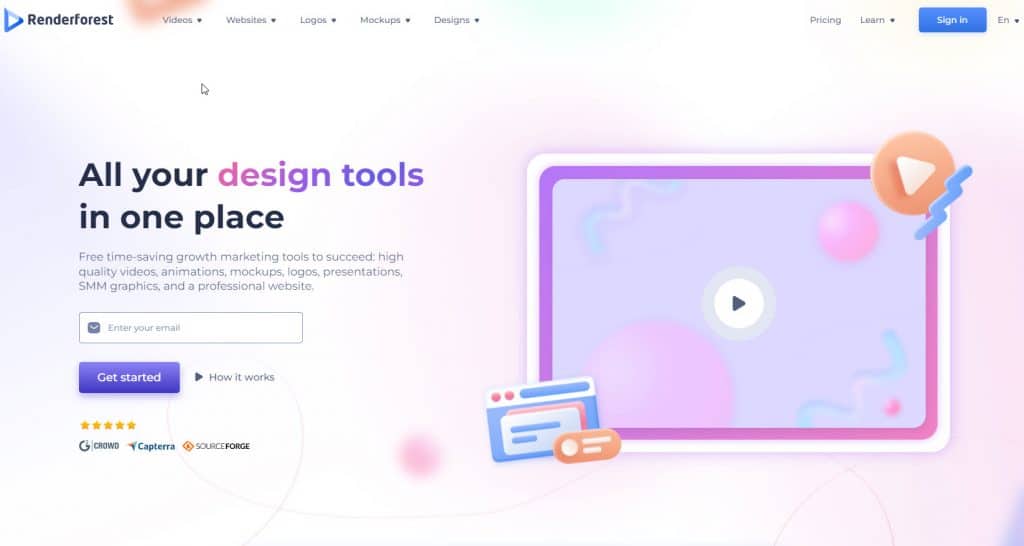
An intriguing web-based video editor with the best animator toolbox is RenderForest.
It is perfect for producing quick advertisements, promotions, and instructional videos. It works well for any brief online content that requires simple 2D computer animation and text overlays in general.
You have access to the library of already-made animations, background music, and some visually appealing transitions.
Pricing:
Free Plan – 500 MB storage, HD720 Videos
Line Plan – 10 GB storage, HD720 Videos – $14.99/month/seat
Pro Plan – 30 GB storage, HD1080 Videos – $29.99/month/seat
Business Plan – 50 GB storage, 4K Videos – $34.99/month/seat
9. Vyond
Best Software for Animators – For Beginners
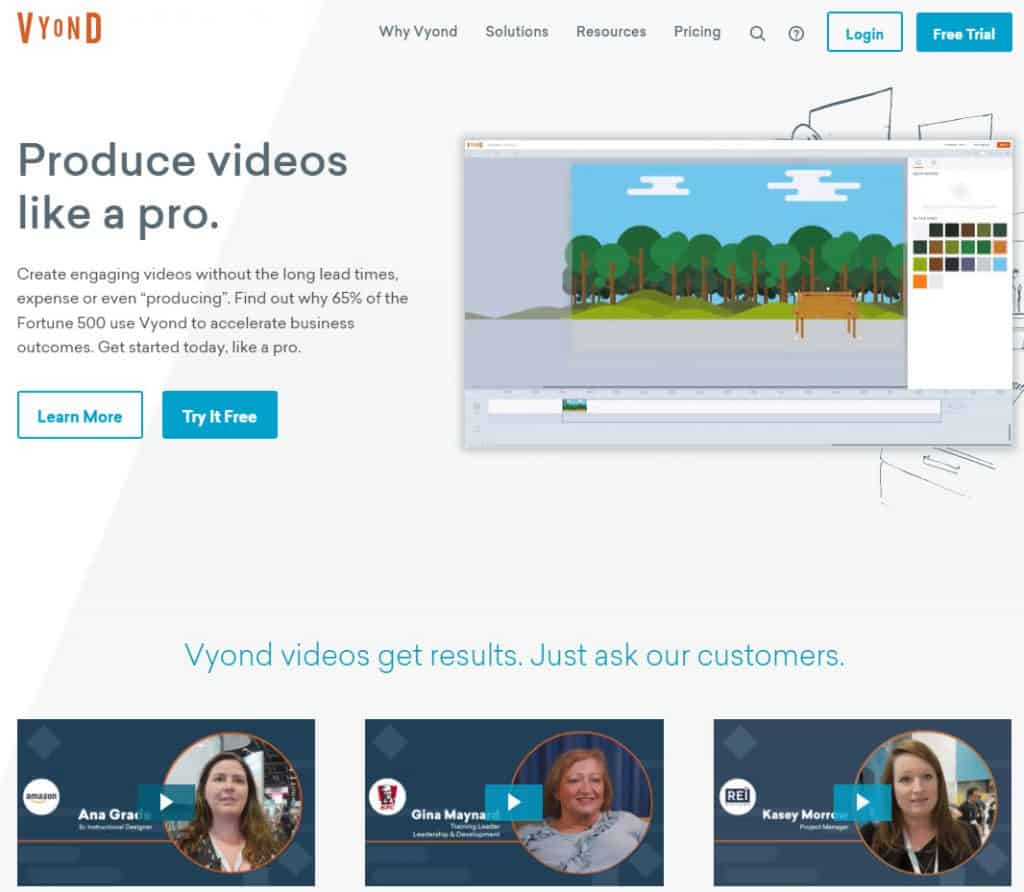
For users of all skill levels to create excellent, professional animations, including explainer films, whiteboard videos, and other forms of animated movies, Vyond Studio is a go-to animation platform.
This online tool for video animation has packed with excellent features that let you create character-based animations, meaningful data visualizations, and more.
Vyond features a drag-and-drop tool, a vast library of pre-built assets and templates, enter/exit effects, automatic lip-syncing, a library of characters, a camera tool, and team collaboration.
Pricing:
Essential Plan – $49/month
Premium Plan – $89/month
Professional Plan – $159/month
10. Maxon’s Cinema 4D
Best Software for Animators – For Professionals
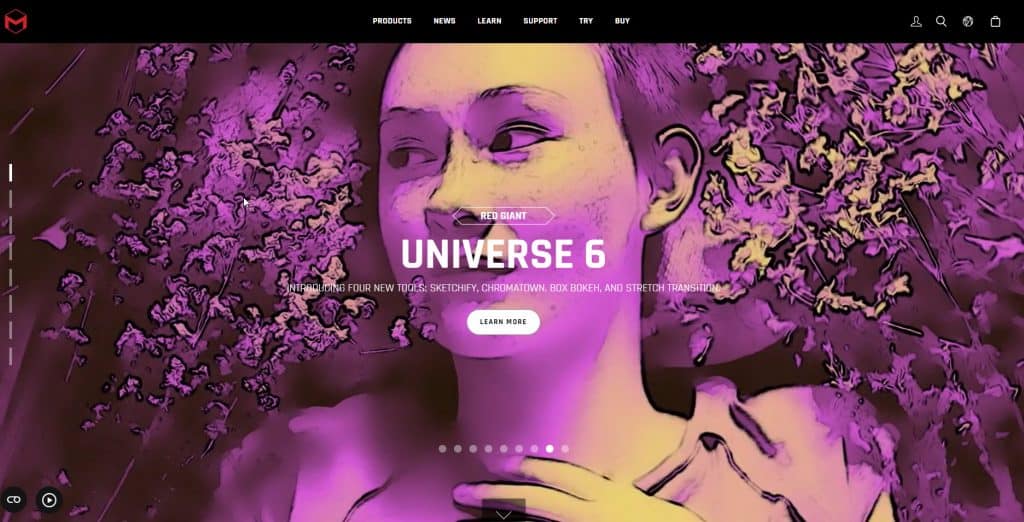
If 3D animation, modeling, simulation, and rendering software is your project requirement, Maxon’s Cinema 4D is your choice of animation software.
By clicking the circle next to any item, you can effortlessly and intuitively turn it into a lifelike animation thanks to keyframing. You may rapidly construct keyframes for the current state at any frame with the Powerslider and modify existing keyframes without changing the default layout.
The timeline window provides significant control with tracks for every animatable parameter. The layers help to organize and control the object’s visibility, tracks, and keyframes.
Cinema 4D’s effectors, tags, and expressions help to animate without keyframes.
If you need to animate without keyframes, use the effectors, tags, and expressions in Cinema 4D. You can choose to utilize presets to get started or develop your expressions using Python programming or the node-based Xpressor editor.
Due to its extensive selection of tools, features, and presets, Cinema 4D is an excellent choice for both seasoned professionals and novices who are still learning.
Pricing:
Plans start at $59.91/month
11. Moho Pro
Best Software for Animators – For Productions
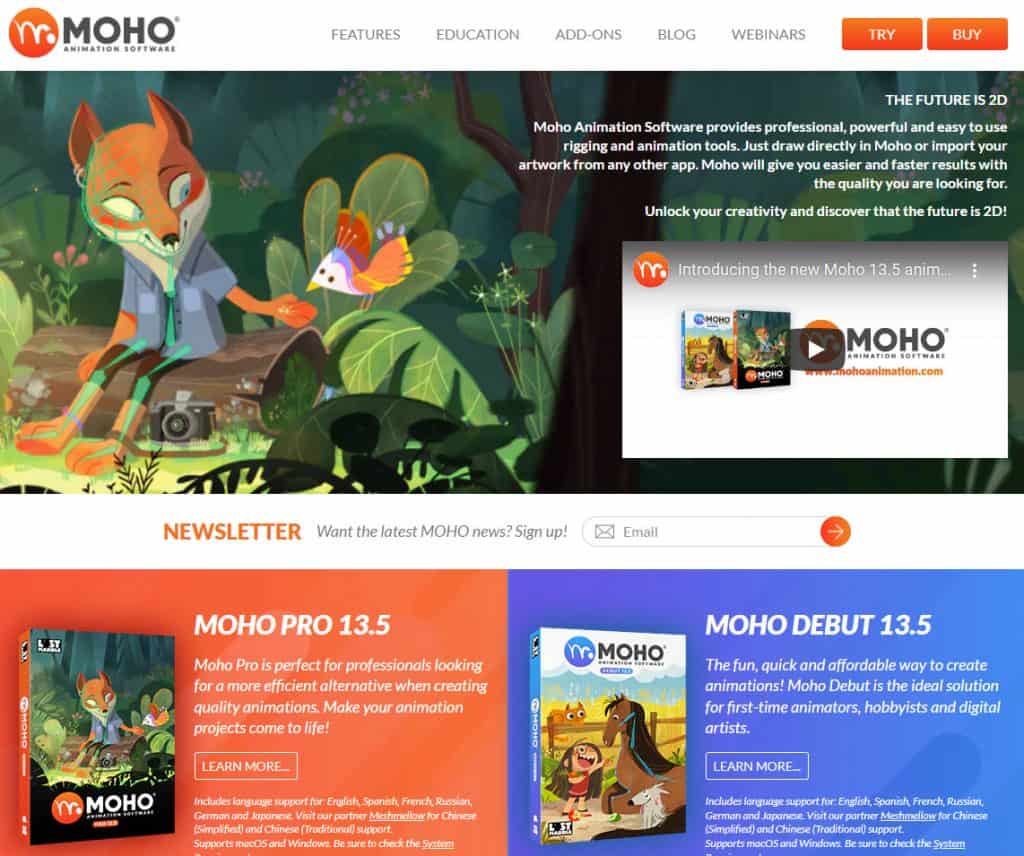
Moho Pro is one of the few animation programs on the market with a fantastic blend of artistic tools and animation technology. The quick and intuitive rigging technique makes Moho Pro the most excellent 2D animation program.
Although it has a perplexing UI, this program may assist generate smooth and intricate animation. It has been used to help create animation for shows that went on to win Golden Globe awards.
Smart bones technology and the rigging technique in this program guarantee that characters have realistic face emotions and activities. Apart from this, Moho Pro has a vast collection of animation elements.
Moho Pro is my top pick for attractive 2D animation if you’re looking into animation software for productions.
Pricing:
Moho Debut – $59.99 (One time purchase)
Moho Pro- $399.99 (One time purchase)
Summary for Best Software for Animators
There you have it.
A list of 11 Best software for animators is for you to review and try for your next animation project.
Whether you are a beginner or pro, 2D or 3D animation, casual or production-ready, you have the software to get your projects done effectively within the allocated time and budget.
I will keep this list updated with new features, pricing, and other information that helps you to make an informed decision.
To show off your work, host your sample work on one of the video hosting sites listed here